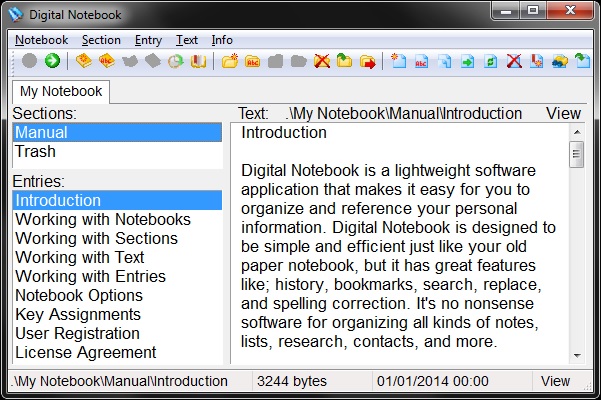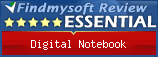Product Overview
Digital Notebook is a lightweight software application that makes it easy for you to organize and reference your personal information. Digital Notebook is designed to be simple and efficient just like your old paper notebook, but it has great features like; history, bookmarks, search, replace, and spelling correction. It's no nonsense software for organizing all kinds of notes, lists, research, contacts, and more.
Digital Notebook is designed to take notes quickly. Forget about traditional paper notebooks and writing instruments. Digital Notebook can be used just as easily while offering the ability to organize your notes. Digital Notebook's auto name feature enables you to name entries quickly. The quick history feature enables you to search for a note, or create a new note, and then quickly jump back to editing the previous note exactly where you left off. It's ideal for the creative authoring process.
Here are the key features:
- Full keyboard command support
- Clean and simple graphical user interface
- Efficient section and entry organization
- Unlimited number of notebooks, sections or entries
- Quick history and bookmark navigation
- Import and export notebooks, sections and entries
- Print notebooks, sections and entries
- Search for sections and entries
- Find and replace text in entries
- Check and correct spelling in entries
- Portable execution on a removable drive
Digital Notebook allows you to organize your notes into multiple notebooks, where each notebook can be used to organize multiple sections, and each section can be used to organize multiple entries. The open notebooks are displayed in the tab bar along the top of the work area. The active notebook's sections are displayed in the list on the upper left and the entries within the selected section are displayed in the list on the lower left. The text of the selected entry is displayed in the text pane on the right. Sections and entries can be copied and moved across notebooks and sections.
Digital Notebook data files are very portable because they are plain text files. Your notes can easily be opened by any other software product capable of processing text files since notebooks and sections are stored as file folders, and entries are stored as text files. The order of sections and entries is maintained in a separate index file in each notebook folder. There is no information stored in the section folders or the text files themselves. All changes to your notebook are saved automatically to disk so there is little chance of your changes being lost.
Digital Notebook is written in 32-bit Assembly Language to be small and fast. It will run well on older machines and laptops running Windows XP SP1 or higher. Digital Notebook can be run from any removable disk making your notebook portable to go anywhere you go. You may notice slightly slower performance running Digital Notebook off of a removable disk as notebook is ensuring the integrity of your data. Please note that if the disk is removed while the program is running, the program will stop immediately to prevent data loss.